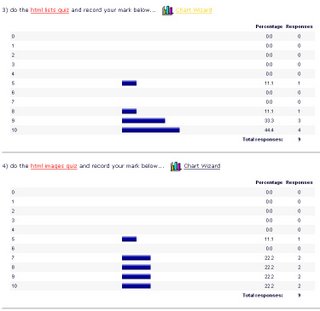toolboxin' around

before taking off for our easter break, we did a little more work on the toolbox:
- finished moving the 'requirements', 'installation guide', 'credits' and 'disclaimer' links from the old start page to the shared_files/nav_panel.html file
- removed the tables from nav_panel and replaced them with unordered list elements
- updated shared_files/css/nav_panel.css - adding code for a background image, and some showy looking code to display our new list as a set of buttons (we took some original code from listamatic and 'adjusted' it to suit our page)
- tinkered a little with shared_files/frameset.html so that we didn't get the annoying scroll bars along the bottom of each frame.
(or http://192.168.201.2/~pshanks/webdevToolbox if you're inside the firewall)
by rights we should probably do another little usability test to check that our changes have worked - perhaps next term...
while on the topic of next term, here's the next few items on the redesign things-to-do list:
- move (and possibly re-name) the links at the bottom of the writing basic html page
- split up the webdevmag html for writing basic html into bite sized pieces (possibly adding some more content)
- prevent these pages from opening in new windows
- add some navigation elements so that our new pages show up in the breadcrumb trail and main navigation
- re-design the top frame
- update the credits page to add our names :-)